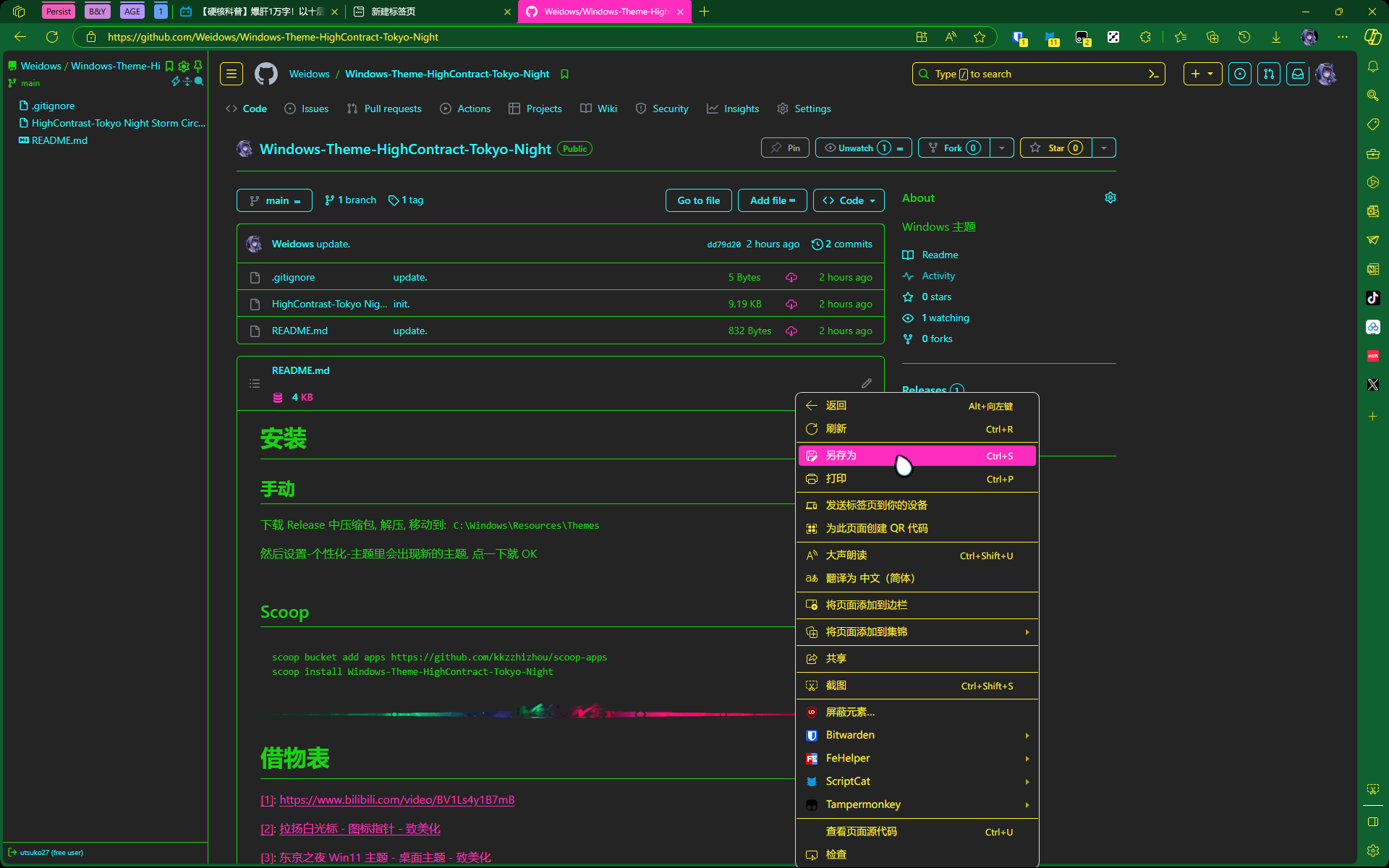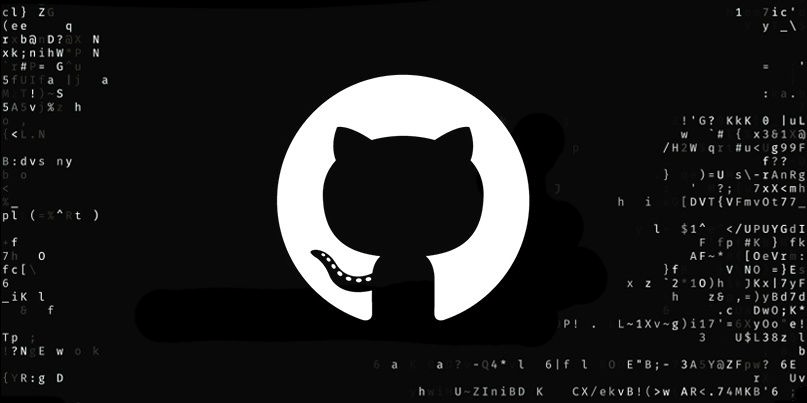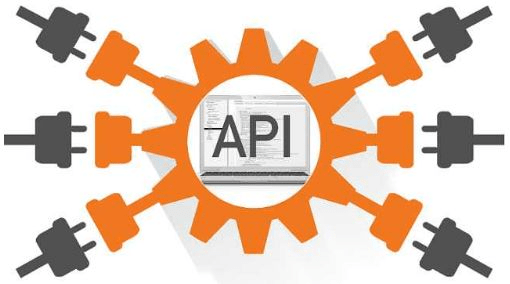🎉Docs-wutils
Docs-wutils
Cmd
install-and-config
install with golang |
默认配置 | default config: https://github.com/Weidows/wutils/tree/master/config
如果是 scoop / release 安装, 配置会在压缩包内
wutils
CPU: <1% at most time.RAM: <10MB, very tiny.
- [x] 运行时配置热更新
- [ ] break change: Rename from ‘keep-runner’ to ‘wutils’
- then some integrations and transfers will be gradully added.
./wutils |
parallel
wutils 部分子程序设计为根据 配置文件 持续运行的
所以单独出来一个配置项控制子程序后台一起运行
ol-Opacity_Listener
后台持续运行并控制窗口透明化的程序, 如图:
只在 windows 平台使用和测试过, 其他平台可能会有 bug
可用于类比的软件是 BLend, 那个软件太老了, 总是出一些 bug, 所以自己写了一个
特点-feature
现在大多数能搜到的工具比较手动, 每个新开的窗口都要再手动设置一次
wutils 只需要改一次配置, 开多少窗口都能立即起效
参数可调
同一程序的透明度统一控制
不同程序的透明度分开控制
配置化
免得每次启动调来调去
还会继续更新
哈哈, 毕竟主要是我自己也在用
配置-Config
路径为 config/cmd/wutils.yml
debug: false |
匹配规则是按标题来的, 所以按着上面改就行, 挺直观的
title 是 regex 字符串
^是从开头匹配,$是结尾比如我的 Edge 浏览器, 通过
wutils ol list命令找到它的标题是这么长Weidows/wutils: Some demos and utils in learning \u0026 developing golang. 和另外 154 个页面 - 个人 - Microsoft Edge我想让 wutils 匹配以 “Weidows” 开头, 以 “- Microsoft Edge” 结尾的窗口, 那应该填
^Weidows.*- Microsoft Edge$opacity 是透明度,
(0,255]一般设置在 200~240 这个范围比较舒服
教程-tutorial
dsg-Disk_sleep_guard
参上介绍的
diff
自然, 可以通过 Git 和一些类似的工具实现 ‘行-差异’ 的做法, 但是它们并不能输出, 作为差集
test case at here
./wutils diff |
common-starter
格式转换启动, 比如某些程序只能启动 .exe, 通过此程序中转启动其他格式的, 比如 .bat
common-starter ./test.bat |
subdir-extracter
主要功能为解散一级目录
- [x] 支持递归文件夹
- [x] 重复文件进行 hash 校验 (前缀重命名法不会有误删, 删除的是完全一致的文件)
- [ ] 提取为 Lib 到 utils 可供调用
usage
subdir-extracter 0 ./1 |
params:
- mode
autoCheck = “0”
overwrite = “1”
skip = “2” - path
input the root-dir-path where you need to extracter subdirs
example
如下为解散前后, 测试文件在 cmd/subdir-extracter/1
D:\DESKTOP\1 |
D:\DESKTOP\1 |
适用场景很单一: 比如一大批图包/数据集, 嵌套了很多层让人不舒服 (n > 10 时手动挪出来就很头疼了)
也没有对应工具可以用, 所以就写了这个
gmm
Golang package Mirror Manager
- [x] 结果排序
- [x] 协程加速
gmm test |
╰─ gmm proxy huawei |
Utils
文档刚开搞不是很齐全, 函数多为应对 code 时常用却又棘手的情况
比较偏向 go 的注释即文档做法, utils 里有各种工具库, 可以先装一下, 开发时说不定起手就用到了
现存函数大大大概率不会删/改名, base 大致搭好了, 会有 deprecated / break change
借物表
暂无.