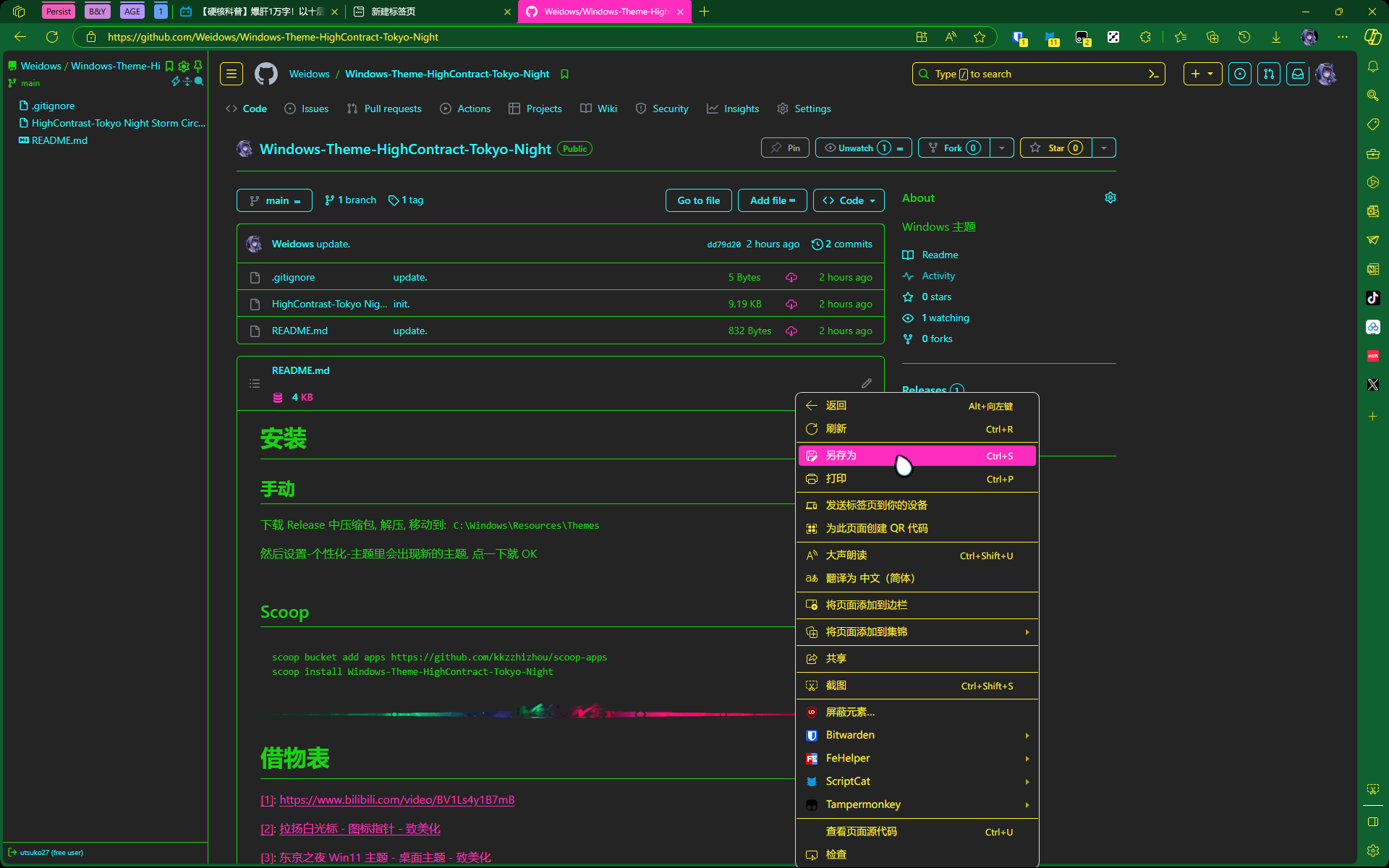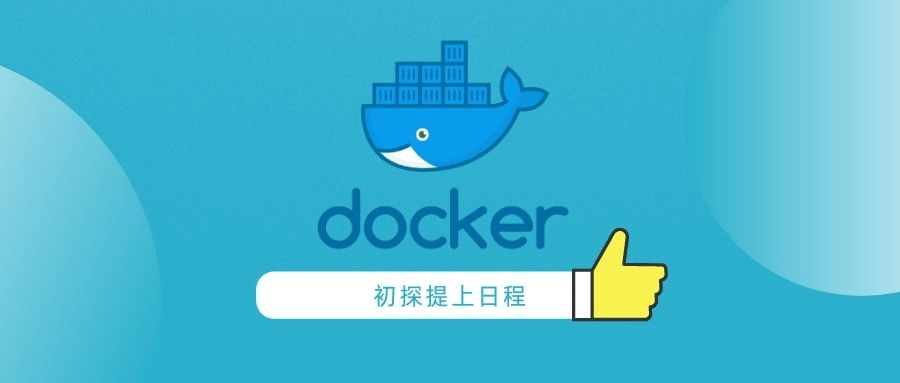修为突破灵药-正则表达式 Regular Expressions,缩写为 Regex 或 Regexp
fix-记录 regex-matter https://github.com/bubkoo/hexo-filter-fenced-code/issues/3
var rFenceCode = /(\s*)(`{3,}|~{3,}) *(.*) *\n?([\s\S]+?)\s*(\2)(\n+|$)/g ;
regex 解释 (\s*)(`{3,} | ~{3,})``` 或者 ~~~ *(.*)至少 1 个空格+至少 1 个任意字符 *\n?至少 1 个空格+可有可无换行
word-matching https://github.com/imdong/Var-Conv/pull/3
[ "RedirectURL" , "Redirect_URL" , "redirect_url" , "Redirect_url" , "redirect_Url" , "Redirect-url" , "Redirect2-url2" , "REDIRECT_URL" , "REDIRECT2_URL" , "URLParse" , "URL2Parse" , "ParseURL" , ].forEach (function (key ) { console .log ( key.match (/([A-Z]?[a-z]+\d*)|([A-Z]+(?=[A-Z][a-z])\d*|[A-Z]+\d*)/g ), key.match (/(^[A-Z]|^|[A-Z])([a-z]+)?/g ) ); });
regex-多对多替换 我在切换图床时想实现如下 多对多替换 的需求
https:// fastly.jsdelivr.net/gh/ Weidows/Images/ post/1 d9Xs6ADR3MaNCy.png --> https:// pan.weidows.tech/d/ local/blog/ GVFbWK.jpg https:// fastly.jsdelivr.net/gh/ Weidows/Images/ post/2 C7cgeEIQNr3qLu.png --> https:// pan.weidows.tech/d/ local/blog/ GVFlgb.jpg https:// fastly.jsdelivr.net/gh/ Weidows/Images/ post/2 GXOS5mW8EzIT7Y.png --> https:// pan.weidows.tech/d/ local/blog/ GVFWDS.jpg https:// fastly.jsdelivr.net/gh/ Weidows/Images/ post/2 POdUowc3qW8DRy.png --> https:// pan.weidows.tech/d/ local/blog/ GVFTHD.jpg https:// fastly.jsdelivr.net/gh/ Weidows/Images/ post/2 ThkbFZmCU3QvEN.png --> https:// pan.weidows.tech/d/ local/blog/ GVF2ao.jpg https:// fastly.jsdelivr.net/gh/ Weidows/Images/ post/2 ThYuqlEtFfdJeK.png --> https:// pan.weidows.tech/d/ local/blog/ GVFOGC.jpg
shell 脚本实现:
支持同一链接在多个文件/多次出现出现的情况
# # @?: ********************************************************************* # @Author: Weidows # @Date: 2022-02-27 01:34:37 # @LastEditors: Weidows # @LastEditTime: 2022-02-27 18:29:00 # @FilePath: \Blog-private\test.sh # @Description: # @!: ********************************************************************* # echo "hello! now working in:" && pwd # fileArray=( # 1d9Xs6ADR3MaNCy # 2C7cgeEIQNr3qLu # 2GXOS5mW8EzIT7Y # 2POdUowc3qW8DRy # 2ThkbFZmCU3QvEN # ) fileArray=( ) # urlArray=( # 2022/02/27/GVFbWK.jpg # 2022/02/27/GVFlgb.jpg # 2022/02/27/GVFWDS.jpg # 2022/02/27/GVFTHD.jpg # 2022/02/27/GVF2ao.jpg # ) urlArray=( ) for i in "${!fileArray[@]}"; do # 查找 path=`grep -rl ${fileArray[$i]} ./source` # 替换 sed -i "s#fastly.jsdelivr.net/gh/Weidows/Images/post/${fileArray[$i]}\.\w\w\w#www.helloimg.com/images/${urlArray[$i]}#g" $path done
vscode-批量替换 一 Screenshot_20210313_171408_tv.danmaku.bili -> Screenshot20210313171408 Screenshot_\d+_\d+_tv.danmaku.bili` -> Screenshot\d+\d+
二 匹配下面内容
categories: - experience - shell tags: - experience - shell
categories:*tags:
行不通, 其中间含有 \n
categories:\n((.)±(.)+\n)+tags:\n((.)±(.)+\n)+
尽短匹配 %SystemRoot%\system32\WBEM;%SystemRoot%\system32\WBEM;D :\Scoop\apps\vmware-workstation-pro\16.2 .4 -20089737 \bin\;C :\WINDOWS\system32\WBEM;C :\Windows\system32;C :\Windows;C :\Windows\System32\Wbem;C :\Windows\System32\WindowsPowerShell\v1.0 \;C :\Windows\System32\OpenSSH\;C :\Program Files (x86)\dotnet\;C :\Program Files\dotnet\;C :\Program Files (x86)\NVIDIA Corporation\PhysX\Common;D :\Scoop\apps\miniconda-cn\current\scripts;D :\Scoop\apps\miniconda-cn\current\Library\bin;D :\Scoop\apps\winlibs-mingw-llvm-msvcrt\current\bin;D :\Scoop\apps\go-cn\current\global_path\bin;D :\Scoop\apps\latex\current\texmfs\install\miktex\bin\x64;D :\Scoop\apps\openjdk\current\bin;D :\Scoop\apps\openjdk8-redhat\current\bin;D :\Scoop\apps\cuda11.3 \current\bin;D :\Scoop\apps\cuda11.3 \current\libnvvp;D :\Scoop\apps\cudnn\current\bin;D :\Scoop\apps\chocolatey_chawyehsu\current\bin;D :\Scoop\apps\nvm\current\nodejs\nodejs;D :\Scoop\apps\maven\current\bin;C :\Users\Administrator\AppData\Local\Microsoft\WindowsApps;D :\Scoop\shims;C :\WINDOWS\system32;C :\WINDOWS;C :\WINDOWS\System32\Wbem;C :\WINDOWS\System32\WindowsPowerShell\v1.0 \;C :\WINDOWS\System32\OpenSSH\;D :\Scoop\apps\openjdk\current\bin;D :\Scoop\apps\go-cn\current\global_path\bin;D :\Scoop\apps\nvm\current\nodejs\nodejs;D :\Scoop\apps\latex\current\texmfs\install\miktex\bin\x64;D :\Scoop\apps\openjdk8-redhat\current\bin;D :\Scoop\apps\winlibs-mingw-llvm-msvcrt\current\bin;D :\Scoop\apps\maven\current\bin;D :\Scoop\apps\miniconda-cn\current\scripts;D :\Scoop\apps\miniconda-cn\current\Library\bin;D :\Scoop\apps\cuda11.3 \current\bin;D :\Scoop\apps\cuda11.3 \current\libnvvp;D :\Scoop\apps\cudnn\current\bin;D :\Scoop\apps\chocolatey_chawyehsu\current\bin;C :\Users\Administrator\AppData\Local\Microsoft\WindowsApps;D :\Scoop\shims;%USERPROFILE%\AppData\Local\Microsoft\WindowsApps;C :\Users\Administrator\AppData\Local\JetBrains\Toolbox\scripts;D :\Scoop\apps\yarn\current\global\node_modules\.bin;D :\Scoop\apps\yarn\current\bin;D :\Scoop\apps\openjdk\current\bin;D :\Scoop\apps\go-cn\current\global_path\bin;D :\Scoop\apps\nvm\current\nodejs\nodejs;D :\Scoop\apps\latex\current\texmfs\install\miktex\bin\x64;D :\Scoop\apps\openjdk8-redhat\current\bin;D :\Scoop\apps\winlibs-mingw-llvm-msvcrt\current\bin;D :\Scoop\apps\maven\current\bin;D :\Scoop\apps\miniconda-cn\current\scripts;D :\Scoop\apps\miniconda-cn\current\Library\bin;D :\Scoop\apps\cuda11.3 \current\bin;D :\Scoop\apps\cuda11.3 \current\libnvvp;D :\Scoop\apps\cudnn\current\bin;D :\Scoop\apps\chocolatey_chawyehsu\current\bin;C :\Users\Administrator\AppData\Local\Microsoft\WindowsApps;D :\Scoop\shims;%USERPROFILE%\AppData\Local\Microsoft\WindowsApps;C :\Users\Administrator\AppData\Local\JetBrains\Toolbox\scripts
比如上面一大段, 想要匹配出来每段 D:\Scoop...;, 用 D:\\Scoop.+; 的匹配结果为一大段:
共 1 个匹配项 $0 -> D :\Scoop\apps\vmware-workstation-pro\16.2 .4 -20089737 \bin\;C :\WINDOWS\system32\WBEM;C :\Windows\system32;C :\Windows;C :\Windows\System32\Wbem;C :\Windows\System32\WindowsPowerShell\v1.0 \;C :\Windows\System32\OpenSSH\;C :\Program Files (x86)\dotnet\;C :\Program Files\dotnet\;C :\Program Files (x86)\NVIDIA Corporation\PhysX\Common;D :\Scoop\apps\miniconda-cn\current\scripts;D :\Scoop\apps\miniconda-cn\current\Library\bin;D :\Scoop\apps\winlibs-mingw-llvm-msvcrt\current\bin;D :\Scoop\apps\go-cn\current\global_path\bin;D :\Scoop\apps\latex\current\texmfs\install\miktex\bin\x64;D :\Scoop\apps\openjdk\current\bin;D :\Scoop\apps\openjdk8-redhat\current\bin;D :\Scoop\apps\cuda11.3 \current\bin;D :\Scoop\apps\cuda11.3 \current\libnvvp;D :\Scoop\apps\cudnn\current\bin;D :\Scoop\apps\chocolatey_chawyehsu\current\bin;D :\Scoop\apps\nvm\current\nodejs\nodejs;D :\Scoop\apps\maven\current\bin;C :\Users\Administrator\AppData\Local\Microsoft\WindowsApps;D :\Scoop\shims;C :\WINDOWS\system32;C :\WINDOWS;C :\WINDOWS\System32\Wbem;C :\WINDOWS\System32\WindowsPowerShell\v1.0 \;C :\WINDOWS\System32\OpenSSH\;D :\Scoop\apps\openjdk\current\bin;D :\Scoop\apps\go-cn\current\global_path\bin;D :\Scoop\apps\nvm\current\nodejs\nodejs;D :\Scoop\apps\latex\current\texmfs\install\miktex\bin\x64;D :\Scoop\apps\openjdk8-redhat\current\bin;D :\Scoop\apps\winlibs-mingw-llvm-msvcrt\current\bin;D :\Scoop\apps\maven\current\bin;D :\Scoop\apps\miniconda-cn\current\scripts;D :\Scoop\apps\miniconda-cn\current\Library\bin;D :\Scoop\apps\cuda11.3 \current\bin;D :\Scoop\apps\cuda11.3 \current\libnvvp;D :\Scoop\apps\cudnn\current\bin;D :\Scoop\apps\chocolatey_chawyehsu\current\bin;C :\Users\Administrator\AppData\Local\Microsoft\WindowsApps;D :\Scoop\shims;%USERPROFILE%\AppData\Local\Microsoft\WindowsApps;C :\Users\Administrator\AppData\Local\JetBrains\Toolbox\scripts;D :\Scoop\apps\yarn\current\global\node_modules\.bin;D :\Scoop\apps\yarn\current\bin;D :\Scoop\apps\openjdk\current\bin;D :\Scoop\apps\go-cn\current\global_path\bin;D :\Scoop\apps\nvm\current\nodejs\nodejs;D :\Scoop\apps\latex\current\texmfs\install\miktex\bin\x64;D :\Scoop\apps\openjdk8-redhat\current\bin;D :\Scoop\apps\winlibs-mingw-llvm-msvcrt\current\bin;D :\Scoop\apps\maven\current\bin;D :\Scoop\apps\miniconda-cn\current\scripts;D :\Scoop\apps\miniconda-cn\current\Library\bin;D :\Scoop\apps\cuda11.3 \current\bin;D :\Scoop\apps\cuda11.3 \current\libnvvp;D :\Scoop\apps\cudnn\current\bin;D :\Scoop\apps\chocolatey_chawyehsu\current\bin;C :\Users\Administrator\AppData\Local\Microsoft\WindowsApps;D :\Scoop\shims;%USERPROFILE%\AppData\Local\Microsoft\WindowsApps;
改为 D:\\Scoop.+?; 尽短匹配, 结果:
共 45 个匹配项 $0 -> D :\Scoop\apps\vmware-workstation-pro\16.2 .4 -20089737 \bin\; $1 -> D :\Scoop\apps\miniconda-cn\current\scripts; $2 -> D :\Scoop\apps\miniconda-cn\current\Library\bin; $3 -> D :\Scoop\apps\winlibs-mingw-llvm-msvcrt\current\bin; $4 -> D :\Scoop\apps\go-cn\current\global_path\bin; $5 -> D :\Scoop\apps\latex\current\texmfs\install\miktex\bin\x64; $6 -> D :\Scoop\apps\openjdk\current\bin; $7 -> D :\Scoop\apps\openjdk8-redhat\current\bin; $8 -> D :\Scoop\apps\cuda11.3 \current\bin; $9 -> D :\Scoop\apps\cuda11.3 \current\libnvvp; $10 -> D :\Scoop\apps\cudnn\current\bin; $11 -> D :\Scoop\apps\chocolatey_chawyehsu\current\bin; $12 -> D :\Scoop\apps\nvm\current\nodejs\nodejs; $13 -> D :\Scoop\apps\maven\current\bin; $14 -> D :\Scoop\shims; $15 -> D :\Scoop\apps\openjdk\current\bin; $16 -> D :\Scoop\apps\go-cn\current\global_path\bin; $17 -> D :\Scoop\apps\nvm\current\nodejs\nodejs; $18 -> D :\Scoop\apps\latex\current\texmfs\install\miktex\bin\x64; $19 -> D :\Scoop\apps\openjdk8-redhat\current\bin; $20 -> D :\Scoop\apps\winlibs-mingw-llvm-msvcrt\current\bin; $21 -> D :\Scoop\apps\maven\current\bin; $22 -> D :\Scoop\apps\miniconda-cn\current\scripts; $23 -> D :\Scoop\apps\miniconda-cn\current\Library\bin; $24 -> D :\Scoop\apps\cuda11.3 \current\bin; $25 -> D :\Scoop\apps\cuda11.3 \current\libnvvp; $26 -> D :\Scoop\apps\cudnn\current\bin; $27 -> D :\Scoop\apps\chocolatey_chawyehsu\current\bin; $28 -> D :\Scoop\shims; $29 -> D :\Scoop\apps\yarn\current\global\node_modules\.bin; $30 -> D :\Scoop\apps\yarn\current\bin; $31 -> D :\Scoop\apps\openjdk\current\bin; $32 -> D :\Scoop\apps\go-cn\current\global_path\bin; $33 -> D :\Scoop\apps\nvm\current\nodejs\nodejs; $34 -> D :\Scoop\apps\latex\current\texmfs\install\miktex\bin\x64; $35 -> D :\Scoop\apps\openjdk8-redhat\current\bin; $36 -> D :\Scoop\apps\winlibs-mingw-llvm-msvcrt\current\bin; $37 -> D :\Scoop\apps\maven\current\bin; $38 -> D :\Scoop\apps\miniconda-cn\current\scripts; $39 -> D :\Scoop\apps\miniconda-cn\current\Library\bin; $40 -> D :\Scoop\apps\cuda11.3 \current\bin; $41 -> D :\Scoop\apps\cuda11.3 \current\libnvvp; $42 -> D :\Scoop\apps\cudnn\current\bin; $43 -> D :\Scoop\apps\chocolatey_chawyehsu\current\bin; $44 -> D :\Scoop\shims;
sed-替换反斜杠
删除匹配多行区域 起因是写的 host 更新脚本有时会因为网络原因出错, 我想删除<html></html> 这部分
127 .0 .0 .1 pollen-svc127 .0 .0 .1 simswap-service-svc<html> <head> <title> 502 Bad Gateway</title></head><body bgcolor="white" > <center> <h1> 502 Bad Gateway</h1></center><hr> <center> nginx /1 .14 .0 (Ubuntu)</center></body> </html> <html> <head> <title> 502 Bad Gateway</title></head><body bgcolor="white" > <center> <h1> 502 Bad Gateway</h1></center><hr> <center> nginx /1 .14 .0 (Ubuntu)</center></body> </html> <html> <head> <title> 502 Bad Gateway</title></head><body bgcolor="white" > <center> <h1> 502 Bad Gateway</h1></center><hr> <center> nginx /1 .14 .0 (Ubuntu)</center></body> </html> 140 .82 .113 .3 alive.github.com140 .82 .113 .3 live.github.com35 .91 .180 .210 github.githubassets.com140 .82 .113 .3 central.github.com35 .160 .167 .22 desktop.githubusercontent.com140 .82 .113 .3 assets-cdn.github.com54 .218 .63 .240 camo
多行匹配-替换模式 不知道为啥, 按道理 regex 没问题, 但是不起效…
sed -i "s/<[\w\W] *>/ /g " 1 .txt
字符匹配-行删除模式
报错 Invalid-cross-device-link /d/ Scoop/apps/gi t-all/current/u sr/bin/ sed: cannot rename ./sedLO8z5J: Invalid cross-device link
跨盘操作不允许替换文件 [4]
借物表 [1] : Sed 替换 内容带反斜杠(/)
[2] : 正则表达式如何匹配多行的所有任意字符
[3] : sed 删除文件中含有特定字符(串)的行_51CTO 博客_sed 删除指定行
[4] : sed 修改文件不成功